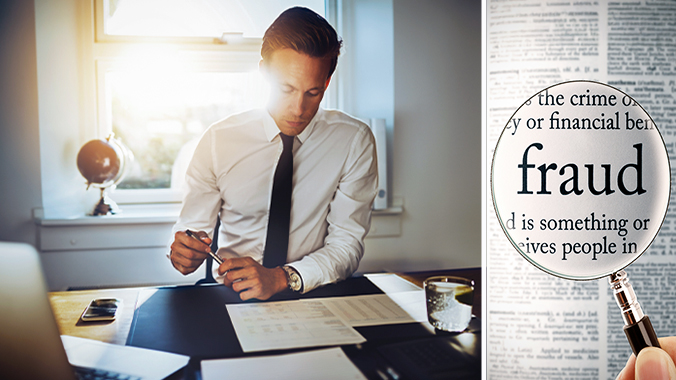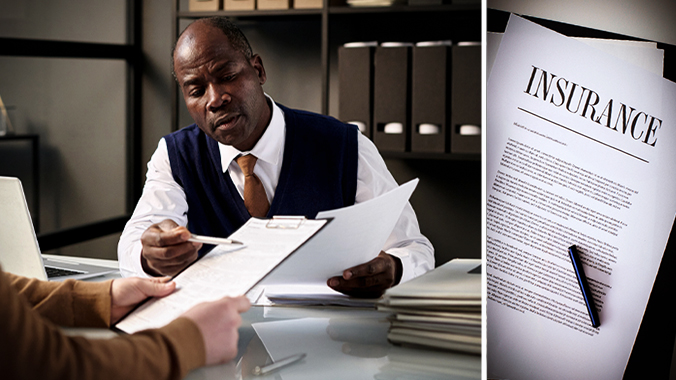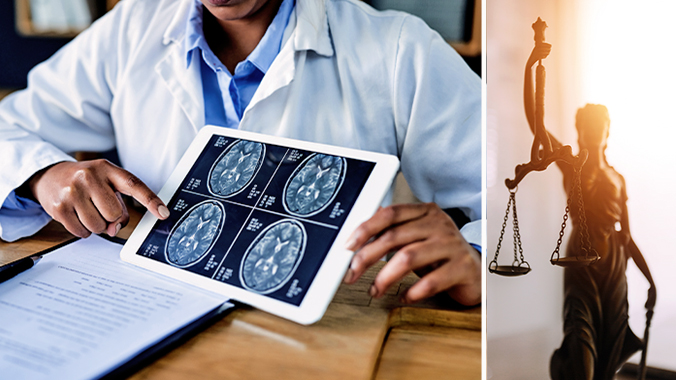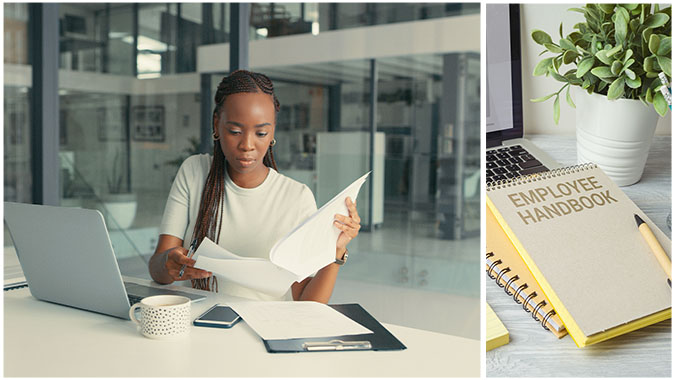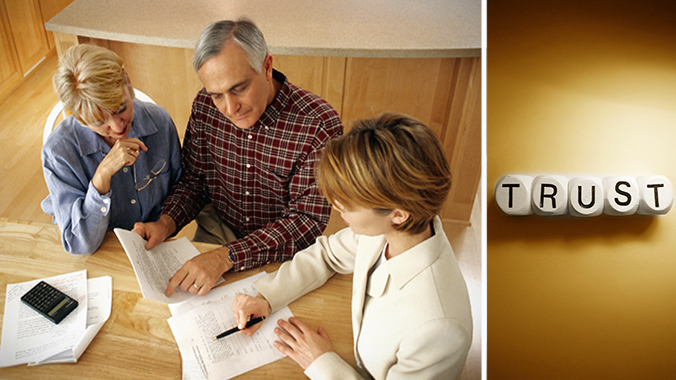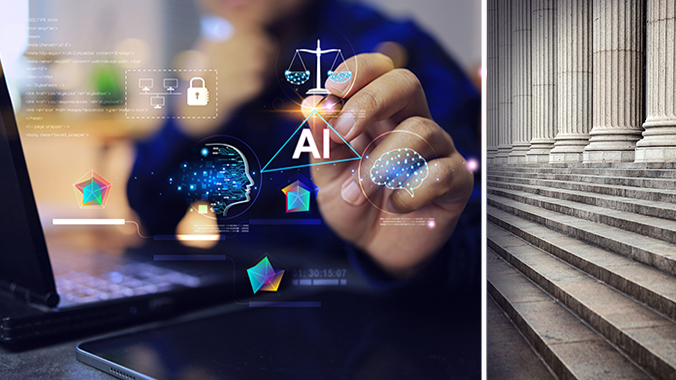Outlook and Word for Lawyers: Using Microsoft Copilot

Craig Brody operates Craig Brody, LLC, a business that provides software training and consulting services. Craig has trained numerous employees, managers, executives, and students in many different application software programs, including Microsoft Excel, Word, PowerPoint, Outlook, the new AI tool, Copilot, Planner, OneDrive, OneNote, SharePoint, Forms, Bookings and Adobe Acrobat Pro.
2 hour CLE
Get this course, plus over 1,000+ live webinars.
Learn More
Program Summary
This webinar is designed to help legal professionals use Copilot, Microsoft’s AI tool, to improve productivity and save time using Microsoft Outlook and Word. See live demonstrations of Copilot summarizing emails and documents, drafting content automatically and integrating both applications effectively. The webinar uses legal oriented examples with step-by-step guidance.
Craig Brody Technology Trainer [email protected]
Key topics to be discussed:
- Effectively prompt Copilot to get what you need in Outlook and Word
- Summarize Outlook emails and turn them into formatted Word documents
- Extract key points from meeting notes to fill in a Word template
- Automatically draft e-mails, memos, and proposals with ease
- Get writing assistance from automated Coaches
- Prioritize Outlook emails with Copilot; Flag important messages
- Use Copilot for proofreading, making suggestions, translating text
- Format paragraphs in legal documents using Copilot
- Shorten contract review; compare and analyze differences between contracts
- Implement various tips and shortcuts using Copilot
This course is co-sponsored with myLawCLE.
![]() Closed-captioning available
Closed-captioning available
Speakers
 Craig Brody | Craig Brody LLC
Craig Brody | Craig Brody LLC
Craig Brody operates Craig Brody, LLC, a business that provides software training and consulting services. Craig has trained numerous employees, managers, executives, and students in many different application software programs, including Microsoft Excel, Word, PowerPoint, Outlook, the new AI tool, Copilot, Planner, OneDrive, OneNote, SharePoint, Forms, Bookings and Adobe Acrobat Pro. He conducts and facilitates in-person, online, and recorded training workshops for professionals in accounting, business, management, and law. Craig also conducts workshops, classes, and consulting services for the University of Pennsylvania’s Wharton Business School, Penn Carey Law School, law firms, accounting associations, and accreditation providers. His services include spreadsheet analysis, design and troubleshooting, software programming, consulting, published course guides, recorded courseware videos, and other reference materials.
Agenda
I. Effectively prompt Copilot to get what you need in Outlook and Word | 2:00pm – 2:15pm
II. Summarize Outlook emails and turn them into formatted Word documents | 2:15pm – 2:25pm
III. Extract key points from meeting notes to fill in a Word template | 2:25pm – 2:35pm
IV. Automatically draft e-mails, memos, and proposals with ease | 2:35pm – 2:45pm
V. Get writing assistance from automated Coaches | 2:45pm – 3:00pm
Break | 3:00pm – 3:10pm
VI. Prioritize Outlook emails with Copilot; Flag important messages | 3:10pm – 3:25pm
VII. Use Copilot for proofreading, making suggestions, translating text | 3:25pm – 3:35pm
VIII. Format paragraphs in legal documents using Copilot | 3:35pm – 3:45pm
IX. Shorten contract review; compare and analyze differences between contracts | 3:45pm – 4:05pm
X. Implement various tips and shortcuts using Copilot | 4:05pm – 4:10pm
Preview
More CLE Webinars
Trending CLE Webinars










Upcoming CLE Webinars