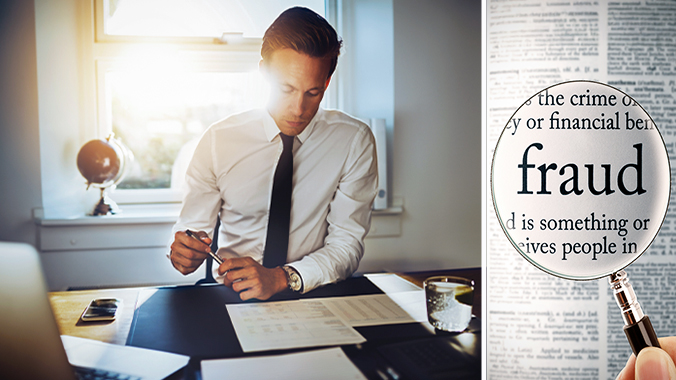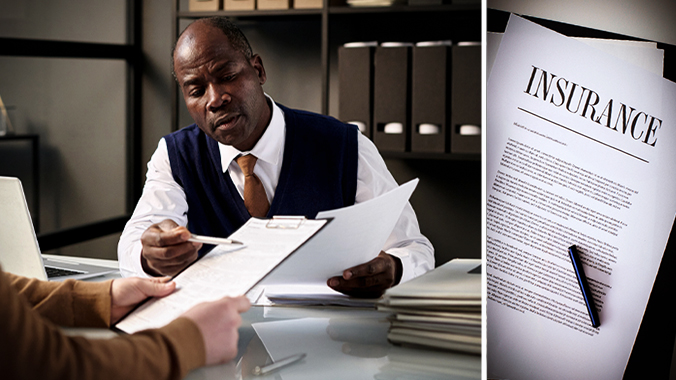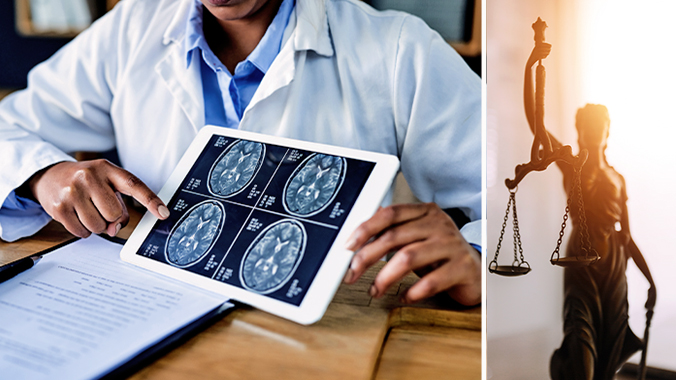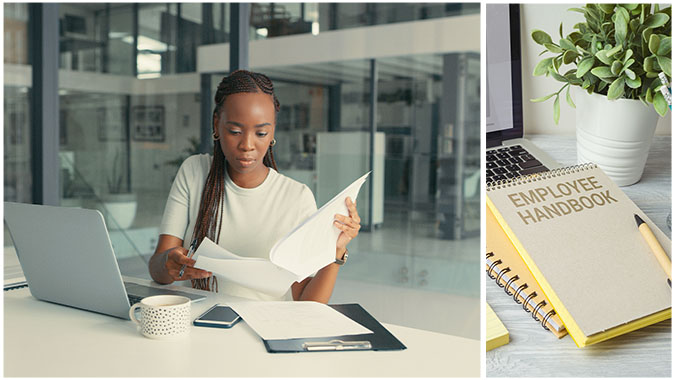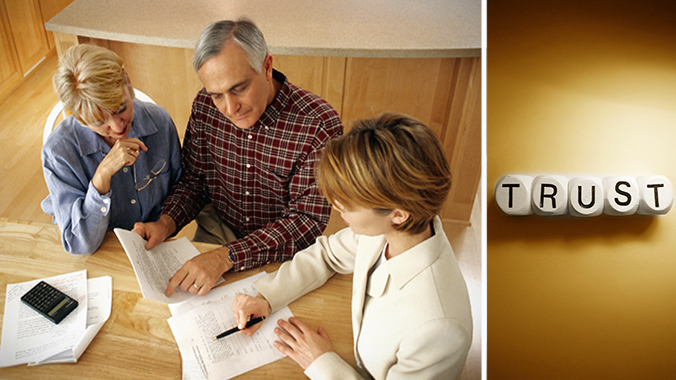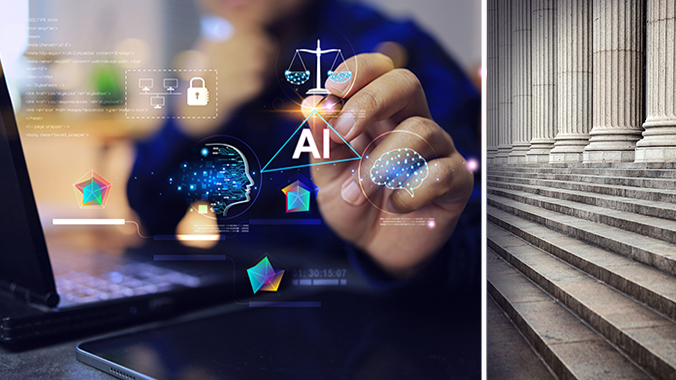Using Copilot in Microsoft Excel for Lawyers

Craig Brody operates Craig Brody, LLC, a business that provides software training and consulting services. Craig has trained numerous employees, managers, executives, and students in many different application software programs, including Microsoft Excel, Word, PowerPoint, Outlook, the new AI tool, Copilot, Planner, OneDrive, OneNote, SharePoint, Forms, Bookings and Adobe Acrobat Pro.
2 hour CLE
Get this course, plus over 1,000+ live webinars.
Learn More
Program Summary
This course introduces legal professionals to using Microsoft’s AI tool, Copilot, in Microsoft Excel to manage, format, filter, calculate, analyze and summarize data. You’ll learn how to use natural language prompts to automate Excel tasks and save you time working with spreadsheets. See how Copilot can make suggestions and help you learn Excel better. Several live demonstrations will show Copilot in action.
No prior Excel expertise is required—this course is designed to help legal professionals learn how to confidently integrate AI into their workflow and improve productivity with ease.
Craig Brody Technology Trainer [email protected]
Key topics to be discussed:
- Effective Prompting to have Copilot deliver what you need
- How Copilot can collect and understand your legal data
- How it can consolidate data from different sources into one master spreadsheet
- See how Copilot can identify and help remove duplicates from a large list
- Fix data formatting issues ; clean up and prep data for effective reporting
- How it can highlight rows with missing data and find key data for you
- How Copilot can filter to show only data that meets certain conditions
- Perform calculations; how Copilot can create advanced formulas automatically
- Issue prompts so Copilot summarizes data into professional reports and charts
- How Copilot can export your Excel data into Word and PDF files
This course is co-sponsored with myLawCLE.
![]() Closed-captioning available
Closed-captioning available
Speakers
 Craig Brody| Craig Brody LLC
Craig Brody| Craig Brody LLC
Craig Brody operates Craig Brody, LLC, a business that provides software training and consulting services. Craig has trained numerous employees, managers, executives, and students in many different application software programs, including Microsoft Excel, Word, PowerPoint, Outlook, the new AI tool, Copilot, Planner, OneDrive, OneNote, SharePoint, Forms, Bookings and Adobe Acrobat Pro. He conducts and facilitates in-person, online, and recorded training workshops for professionals in accounting, business, management, and law. Craig also conducts workshops, classes, and consulting services for the University of Pennsylvania’s Wharton Business School, Penn Carey Law School, law firms, accounting associations, and accreditation providers. His services include spreadsheet analysis, design and troubleshooting, software programming, consulting, published course guides, recorded courseware videos, and other reference materials.
Agenda
I. Effective Prompting to have Copilot deliver what you need | 2:00pm – 2:10pm
II. How Copilot can collect and understand your legal data | 2:10pm – 2:25pm
III. How it can consolidate data from different sources into one master spreadsheet | 2:25pm – 2:35pm
IV. See how Copilot can identify and help remove duplicates from a large list | 2:35pm – 2:45pm
V. Fix data formatting issues; clean up and prep data for effective reporting | 2:45pm – 3:00pm
Break | 3:00pm – 3:10pm
VI. How it can highlight rows with missing data and find key data for you | 3:10pm – 3:25pm
VII. How Copilot can filter to show only data that meets certain conditions | 3:25pm – 3:35pm
VIII. Perform calculations; how Copilot can create advanced formulas automatically | 3:35pm – 3:45pm
IX. Issue prompts so Copilot summarizes data into professional reports and charts | 3:45pm – 3:55pm
X. How Copilot can export your Excel data into Word and PDF files | 3:55pm – 4:10pm
Preview
More CLE Webinars
Trending CLE Webinars










Upcoming CLE Webinars